Movienizer can download information about movies from online sources. However, if you have used another movie cataloger for some time, you may have a considerable movie database in another format. It would be boring to transfer all movies from that database manually.
In such cases you can use the movie collection import feature.
Movienizer is capable of importing movie collections from text files. So, first you need to export your collection from the source program.
In Movie Collector, click menu “File”, select “Export to” – “Text…”:
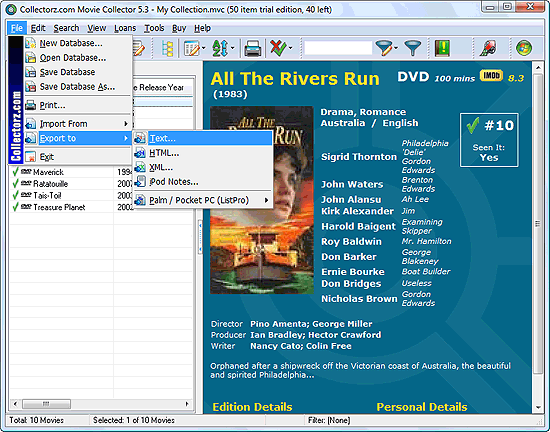
This will invoke the following tool:
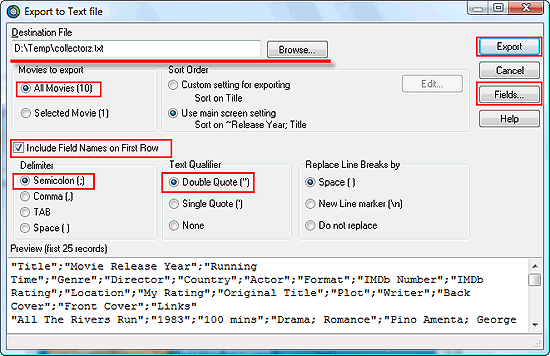
In the “Destination File” field, enter path and filename for saving exported data. Filename can be anything you like.
Below, choose to export all movies from your collection. Check “Include Field Names on First Row” box. Set “Double Quote” as text qualifier.
Now, let’s select fields that we want to export. Click the “Fields” button on the right.
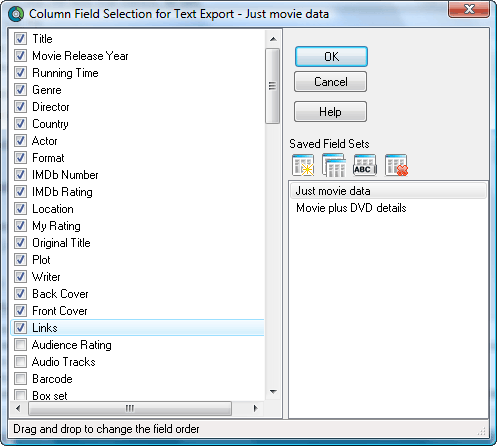
Check the fields that you want to export. Click “OK” to close the window, and then “Export” in the previous window.
The program should inform you about a successful export. Close Movie Collector. Launch Movienizer. Click “Tools” – “Import from text file”.
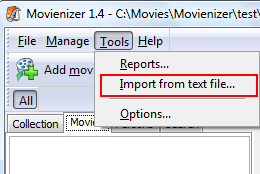
This will open the following window:
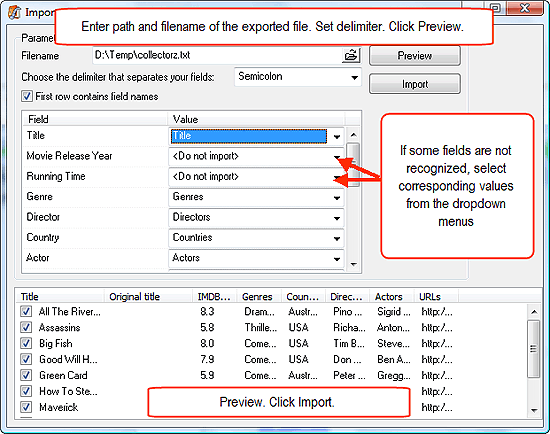
In the “Filename” field, enter path and filename of the file that you have created with Movie Collector while exporting. From the dropdown menu set “Semicolon” as delimiter. Click “Preview” button.
Movienizer reads the file and tries to recognize fields by their names. For the fields that the program can’t recognize, <Do not import> is shown. You can choose an appropriate value from the dropdown lists.
Use “Preview” area to check how the fields will be exported. If everything is OK, click “Import”.
Movienizer starts importing your collection. It may take some time, depending on the number of movies that you exported from Movie Collector. While importing, a progress bar is show.
After the process is finished, just close the window and enjoy managing your movie collection in Movienizer.
 en
en Italian
Italian German
German French
French Spanish
Spanish Russian
Russian