Sometimes the track number field is missing from MP3, WMA, OGG, APE, FLAC tags. Although track numbers may be present in filenames (in which case you can always extract them using the generate tags feature of the MP3 tag editor), it is easier to fill out the field automatically.
First, select audio files. Click the “Generate tags” button on the toolbar in the “ID3 tags” area:

A new window will be shown. Make sure that the “Tags generator” tab is selected (see the screenshot below), then click this button: ![]()
In the new dialog, enter some number to begin with.
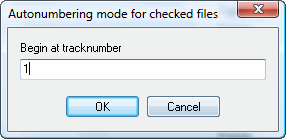
Any number can be used as the start number.
Set “Fields from tags” either to “Overwrite” or to “Overwrite only existing fields”. If you select “Overwrite”, please uncheck all other fields:
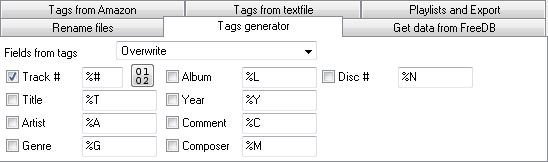
In the bottom part of the window, click “Generate tags” to save the newly generated track numbers.
 en
en Italian
Italian German
German French
French Spanish
Spanish Russian
Russian
