We have already considered how to set an output folder in splitter mode of Visual MP3 Splitter & Joiner. The process is similar for joiner. However you can choose both folder and filename for the output file, while in splitter naming is fully automatic.
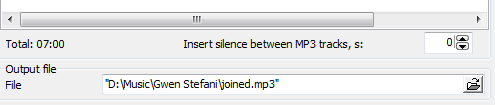
By default folder of the first added file is used, and the output file is named “joined.mp3” (or “joined.wav” when joining WAV files). You can change the path and the name directly by typing, or use the folder icon on the right to open standard “Browse” dialog.
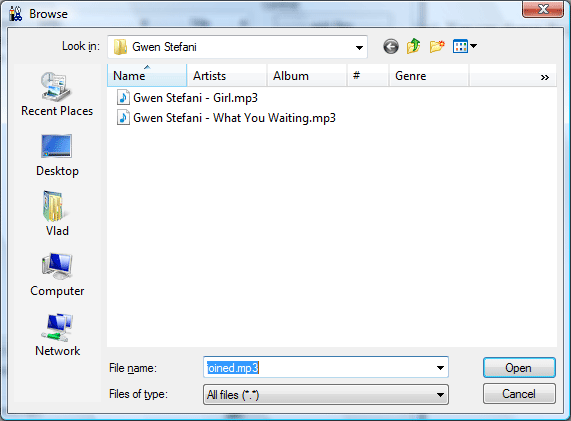
 en
en Italian
Italian German
German French
French Spanish
Spanish Russian
Russian