MP3 Recorder Studio can record sound from any source, if the corresponding feature is supported by your system. It is possible to call recording controls directly from the program.
On the main window, click “Splitting and Recording Options” tab.
![]()
Content of the window’s lower part changes. Find “Recording Device” area and click “Set recording device” button.
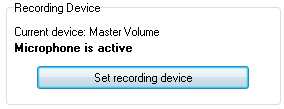
System recording controls will appear. Select the device you need to capture sound from, make sure that it is on, set is as default:

To capture all sound that you hear on your speakers, use “Stereo mix” or “What U Hear” device.
If not all devices are listed, right-click the list and make sure that “Show Disable Devices” and “Show Disconnected Devices” are checked.
Here you can set microphone as a single recording device. However, if you need to mix sound from microphone with other sounds on your system, read this section.
 en
en Italian
Italian German
German French
French Spanish
Spanish Russian
Russian