Movienizer can keep thousands of records about your favorite actors and movies. If your collection is really big, you may get bored trying to search for some particular movie by scrolling.
The program offers you much easier and quicker ways to accomplish this.
In the left area of the main window, click the “Search” tab.
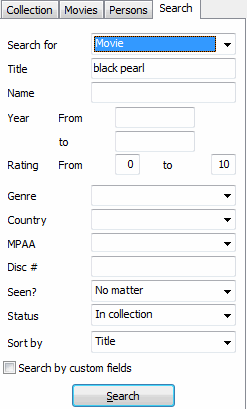
From the dropdown list select what you are searching for (a movie or a person). Then fill in the fields you intend to use as your search criteria and hit “Search”.
In this way you can also create different kinds of lists. For example, you can list all movies from some country, or the movies that were filmed during some period, or all movies with some actor. Any number of different parameters is accepted.
Additionally the quick filter and quick search features can be used. You may also sort your collection in a number of ways by using the “Collection” tab.
 en
en Italian
Italian German
German French
French Spanish
Spanish Russian
Russian