Movienizer will store information about your collection of movies, including biographies and filmographies of actors, directors etc. Save location and disc# to your database in order to be able to find the disc later. Apply various filters and generate reports, play your movies directly from the program.
But with Movienizer you can control not only the contents of your database, but also how the information is represented. For this purpose, various interface options are available.
In the “Options” menu, click the “User interface” tab. The available interfaces will be shown in the list. Highlight a particular file to switch to the interface:
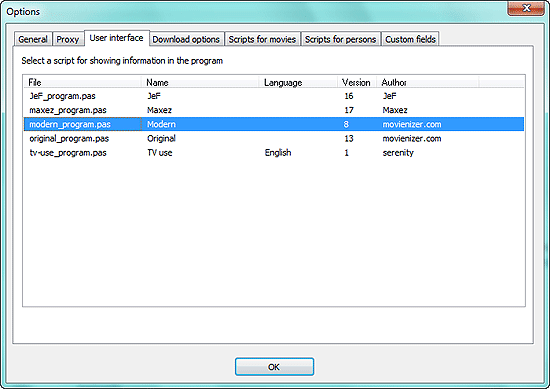
Switching will take some time, as the database has to be reloaded.
You can choose the minimalist “Original” interface, the advanced “Modern”, or any other available interface script. If you have some experience with computers you can also create your own script. Some interfaces provided with the program were developed by contributors.
Movienizer supports HTML-patterns, which means that you can create a layout in Microsoft FrontPage or in any other HTML-editor. A fully documented example is available in the Movienizer\Patterns folder.
To convert your HTML pattern into a program interface file, use “Tools – Import HTML patterns”:
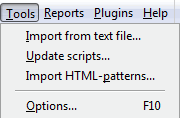
 en
en Italian
Italian German
German French
French Spanish
Spanish Russian
Russian