Movienizer collects information about your movies, about actors, actresses, directors, writers etc. It also keeps record about the location of a particular movie. To make the picture complete, the program offers you an easy to use, yet powerful, loan manager.
If you give your movie to a friend, it still remains in your collection. However, it is temporarily “out”. So, to keep information consistent, you may open the loan manager and put some details in.
To open the loan manager, click the following button on the toolbar:
![]()
A new window will appear:
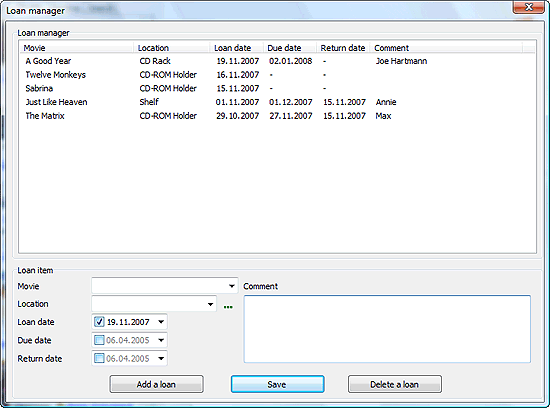
If you specify location of every movie you add, all movies will be listed in the manager. Simply click the corresponding entry and edit information about the loan in the lower part of the window. Finally, click the “Add a loan” button to save information about the loan.
The manager allows you to keep the information even after the movie has been returned (to edit a loan, select it from the list, edit, then click “Save” instead of “Add a loan”). This way, you will never doubt if a particular movie has been already seen by your friend (if so, you don’t need to offer it again).
 en
en Italian
Italian German
German French
French Spanish
Spanish Russian
Russian