Launch Free M4a to MP3 Converter. Click the “Add files” button on the toolbar.

Using the “Open” system dialog, browse to your M4a or AAC files and open them.
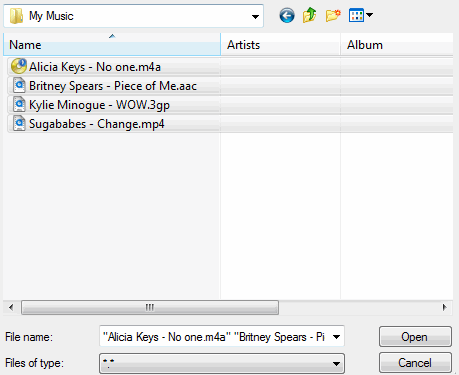
Alternatively you can use Drag&Drop to add files for converting.
Select output format from the dropdown list in the “Output format” area (the right lower corner). We decided to convert our M4a to MP3, so let’s select the format.
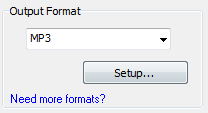
Click “Convert” on the toolbar, or hit F5 on your keyboard.
![]()
Additionally you can freely choose output folder, set quality for output MP3 files, preview or play your M4a and AAC files using the built-in player. Some options are available in the “Options” menu.
Free M4a to MP3 Converter can also scan a folder and add all supported files from the folder and its subfolders. Thus, you can easily convert entire folders of M4a to MP3.
 en
en Italian
Italian German
German French
French Spanish
Spanish Russian
Russian